#1 Malaysia Travel eSIM
Stay connected with 99% coverage across Malaysia, powered by all major phone networks. Share your amazing moments instantly.

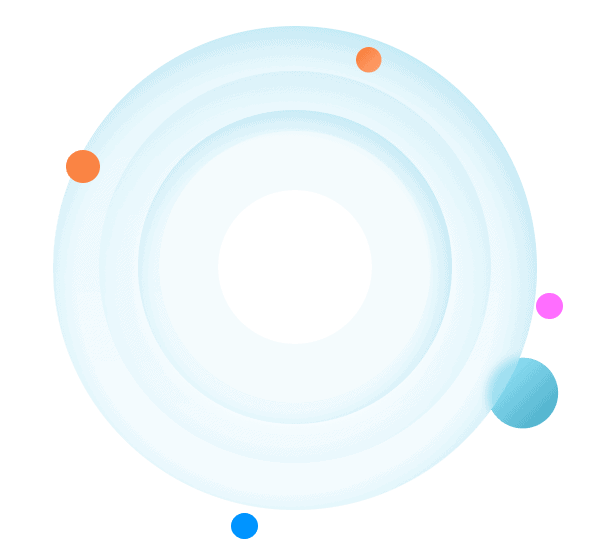





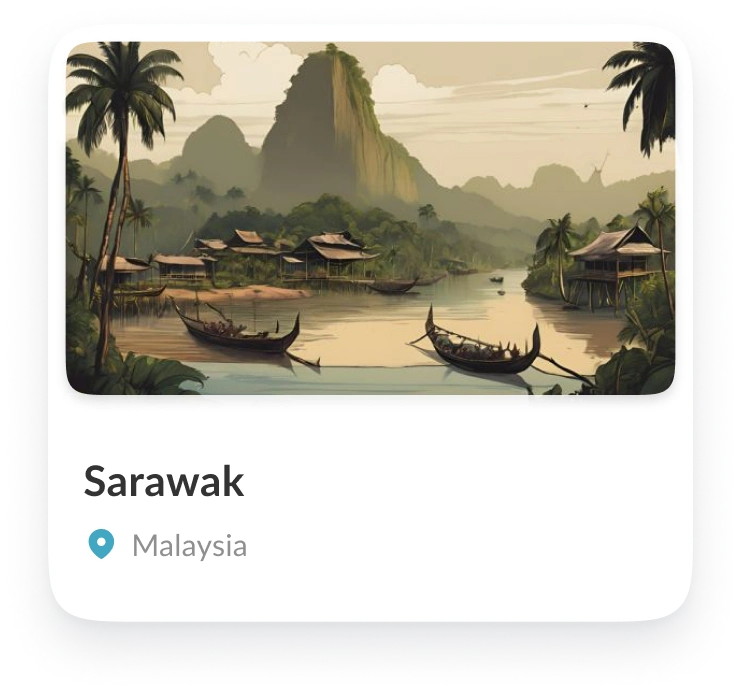
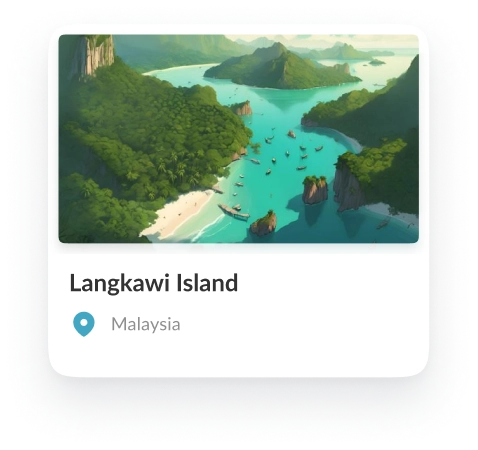
Find your perfect Malaysia eSIM for uninterrupted high-speed connection
City-specific eSIM plans for your urban stays
Multi-country eSIM plans
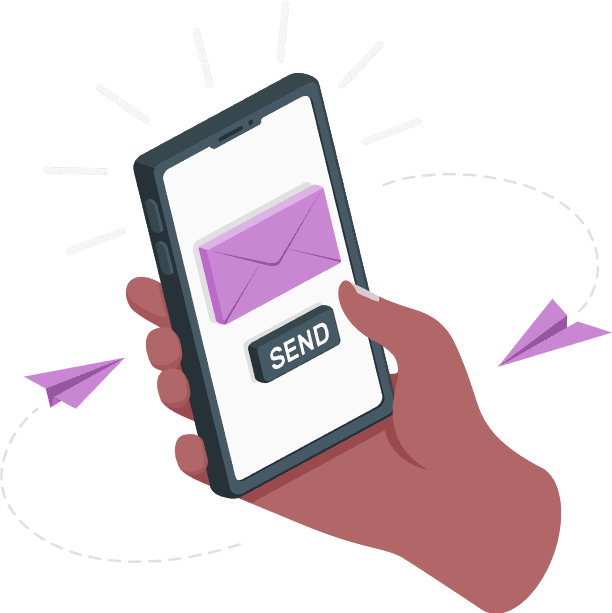
Enjoy seamless connectivity throughout Malaysia with our eSIMs. We’ve got your back!
Need a hand? Our dedicated customer support team at malaysiaesim.com is here to help 24/7, 365 days a year.
Reach out to our friendly experts:
Thanks to our service!
| 5 star | 78% | |
| 4 star | 21% | |
| 3 star | 0% | |
| 2 star | 0% | |
| 1 star | 1% |
Travel Southeast Asia without borders or disconnections. Malaysiaesim provides flexible data packages across multiple countries via one eSIM line. Experience fast cellular access whether in cities or countryside from Malaysia to Singapore to Thailand or any other neighboring nations.
Let us be your digital travel companion. Our seamless connectivity ensures your Southeast Asian adventure is uninterrupted. Now you can devote yourself to making lasting impressions, not troubleshooting tech issues. Contact us today to start planning your perfect trip!
No Worries! We Make eSIM Easy.
An eSIM, or embedded SIM, is a digital alternative that removes the hassle of swapping physical SIM cards. It’s ideal for travelers who need dependable mobile data overseas. Our easy-to-use eSIM plans are sent straight to your email within 5-15 minutes after payment.
Most GSM-compatible devices support eSIM, but compatibility can vary depending on your location and carrier.
For a complete list of supported devices, please visit our website.
Go light, go far: eSIMs are the future of mobile connectivity, offering flexibility and security.
Save big, roam free: eSIMs offer flexible data and avoid roaming fees, keeping your travel budget intact.
Travel green, go digital: eSIMs are plastic-free, a sustainable choice for the planet.
Get your eSIM instantly and hit the road!
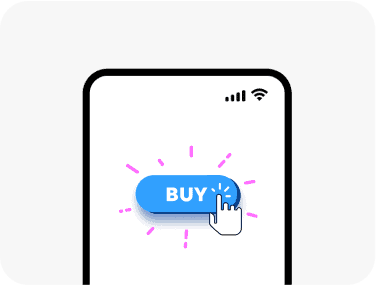
Step 1
Browse our travel data plans and pick the perfect option.
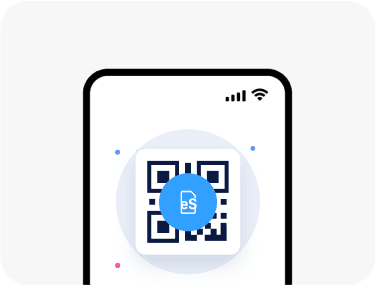
Step 2
We’ll email your QR code – simply scan to activate.
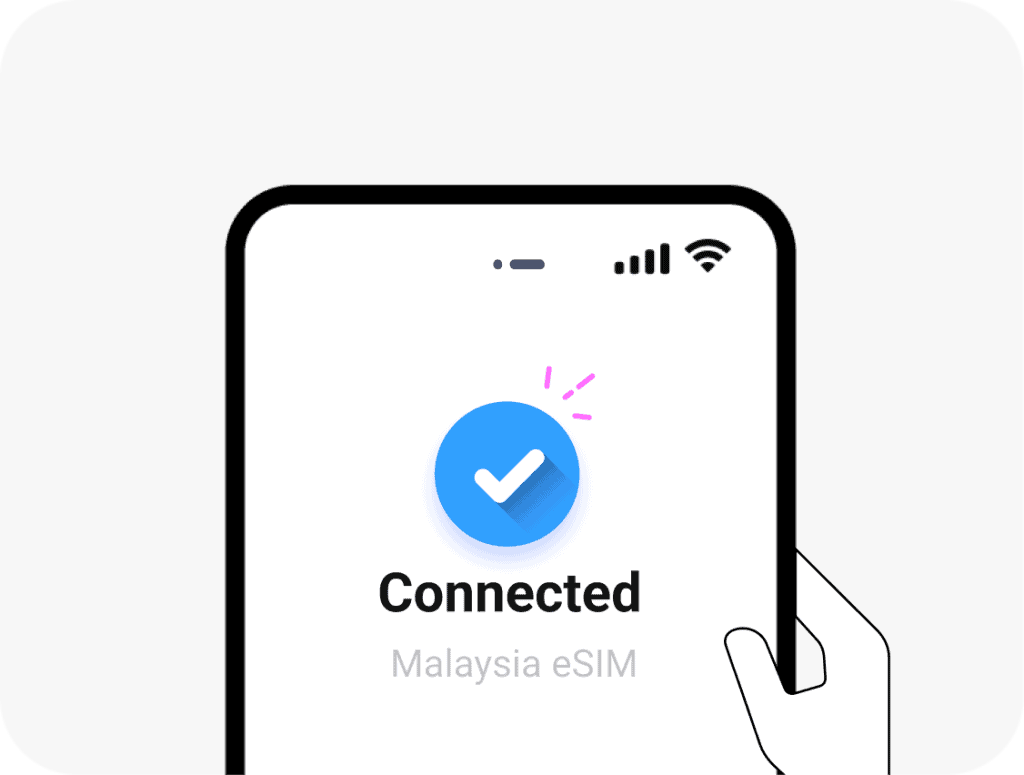
Step 3
Enjoy unlimited access through our fast and reliable network.
If you still have questions about this service? We are here to help
You can check if your smartphone works with eSIM in our up-to-date esim-supported device list. Remember that, to use eSIM, your device must be carrier unlocked.
At your convenience, you should buy an eSIM the day before your departure date or upon arrival at your destination. To install it, your device must get connected with WiFi or a mobile data network.
After your successful payment, the eSIM QR code and installation guide will be delivered to your email immediately. Scan the QR code using your camera, then when you land in Malaysia, you can stay connected with the supported local network. If you didn’t receive your eSIM plan within 10 minutes, please check your spam folder or promotion folder first, then contact us via [email protected].
Your data plan starts when you activate your plan, not from the time you scan the received QR code and add it to your device.
Yes, you need to enable Data roaming mode to access the Internet with eSIM. Rest assured that if you only enable data roaming with Malaysia eSIM, you will not be charged.
Once you purchase an eSIM, you will receive it immediately to your email address. You then just need to scan the QR code to activate the SIM. Note that no refunds can be made once you have purchased your eSIM. See our refund policy for more information.
The eSIM is data-only and does not come with local phone number. It only allows the use of mobile data, so you cannot receive or send calls or SMS.
The Malaysia eSIM gives you fast speed data (4G LTE), so you can enjoy fast Internet connection in both urban and rural areas. After running out of high-speed data capacity, the speed returns to 128 kbps. The speed can be slower in some remote areas.
Yes, you can keep your WhatsApp number and all your contacts and conversations. You can use it like normal during your trip in Malaysia .
If you use up your data or your plan has expired, you will not be able to access the Internet. If you want to continue using it, you can top up more data or buy a new package.
In most cases, once an eSIM plan is set up, it can’t be reinstalled or reissued. If you have trouble, please don’t remove your eSIM plan – instead, contact us via [email protected] first.
If you have not installed the eSIM on your device, you can get the QR code back by contacting our 24/7 customer support team at [email protected] or our online chat. We will resend the QR code.
After your order, we will send a QR code to your email. You can either open it on your computer or print the QR code. On your mobile, go to Settings > Mobile Data > Add data plan and scan the QR code. Now, you will be able to switch between your Malaysia eSIM data plan and the original plan from your carrier. The data package will work only when you arrive in Malaysia. After landing, turn on data roaming and switch your cellular data to eSIM plan. All eSIM products come with a complete installation guide.
Yes, Malaysia eSIM plans work everywhere in Malaysia. We choose and offer the best data packages which provide the best nationwide data coverage.
Yes, the Malaysia eSIM can be shared with other devices.
No. You can’t scan the same QR code on multiple devices. Besides, one QR code can be used once.
To check how much data you have used, go to the data settings of your device. We cannot access your device to tell you how much data you have remaining.
You do not need to delete eSIM when using up the package. However, if you want to remove it, you can go to the SIM card manager of your phone.
If you are using an Apple device, you can use two sims at the same time. Just choose your SIM card as the line for phone calls and SMS, and the Malaysia eSIM for cellular data. Please make sure that you do not leave your SIM card activated, because your mobile network provider may apply roaming fees to receive or send phone calls and SMS.
It worked good
I paid for 2 esim for 7 days and received 6 days and on the last day had no service the day we had to travel to the airport. The scamming customer service said we used 160mb and 600mb which is false why would I complain about 2 sims not working if they did? This was such a nightmare we had to pay for our USA sim cards for 1 day and waste money. Plus we traveled in Malaysia and when you are outside of city center get no data coverage at all. Customer service is rude and condescending. Pick a different provider trust me
It was great experience of using the eSIM in Malysia specially the best experience was frequent connectivity with Grab, map location
i bought my mistake for malaysia and singapore and then asked to change.
customer service was very helful and charged me only 1 usd per new esim.
it worked perfectly on both countries.
great